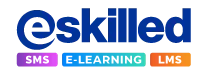Are you ready to revolutionise how you manage students and administrative tasks?
We are thrilled to announce a groundbreaking update that will take your student management system (SMS) to new heights. Automation is coming to your SMS, bringing innovative features that will simplify your workflow, enhance communication, and redefine task management.
Say goodbye to manual interventions and hello to efficient, effective, and timely operations.
In this blog, we’ll delve into the details of this groundbreaking feature and explore how it will reshape your student management process.
Automated Reports Generation
One of the most impressive features of the new Automation update is its ability to generate reports effortlessly. You no longer need to spend precious hours compiling and distributing reports manually. Whether it’s enrolment, unit, or attendance reports, you can schedule them daily, weekly, or monthly for specific recipients. Imagine receiving a weekly attendance report directly in your inbox or ensuring coordinators stay updated with monthly enrolment reports. This level of automation ensures that real-time data drives decision-making.
Email Automation
Communicating with students, trainers, and staff is now a breeze. The automation feature empowers you to send emails based on specific events or triggers, eliminating the need for repetitive and time-consuming email composition. Over 70+ student and enrolment objects are available for you to customise conditional triggers. Whether it’s encouraging struggling students or reminding them of upcoming programs, effortless, efficient, and effective communication is now at your fingertips.
Automate SMS (Text) Messages
Enhance engagement through automated text messages. If you’re equipped with an SMS add-on, the Automation feature empowers you to schedule and send SMS messages quickly. Automated SMS can be triggered by conditions and date ranges, keeping students engaged and your team informed. Note that the SMS package is a separate add-on, but the power of automated messaging is within your grasp.
Task Management Automation
Streamline task management effortlessly. Automation isn’t limited to communication; it also simplifies task creation. By leveraging existing templates and checklists, tasks can be generated based on conditions and triggers. Assign trainers to follow up on student progress or administrators to oversee document submissions. With tasks sorted, you’ll save time and focus on strategic initiatives.
Unleashing the Power of Automation
Embrace the Automation feature’s prowess in eliminating manual data entry and tedious tasks. Your team’s efficiency will soar, allowing you to allocate precious time to more strategic endeavours.
As of August 14, 2023, the Automation feature will be at your disposal, ready to streamline your student management process like never before.
Group Results: A Comprehensive View of Student Progress
The new Results tab in the SMS allows you to do just that. Whether it’s core or elective units, you can now access detailed information on your students’ progress.
Navigate to Schedules > Student Groups/Intake, select a group, and voilà – you’ll have a comprehensive overview of the unit outcomes for all the students in that group.
The Results tab also has a convenient “Key” button, making it a breeze to identify students’ progress using the colour-coded legends.
The Results tab in Programs > Program Instances displays student progress for core or elective units. It shows all students enrolled in the Program Instance, regardless of their groups.
Adding Multiple Contacts and Assigning Tasks for Companies
Efficient company management is essential for seamless operations. With the enhanced Companies feature, you can now add multiple contacts to a Company. This enhancement allows you to categorise contacts as Key, Finance, or Standard, granting them specific access and visibility within the Company portal.
Moreover, the new Tasks section enables you to assign tasks based on Company and Contact types. This granular control ensures that tasks are distributed effectively, making it easier to track responsibilities.
Send Copies of Student Emails
Communication is vital, and eSkilled SMS has taken it up a notch. By adding a carbon copy (cc) field in emails, you can now ensure that relevant stakeholders stay informed. Whether it’s about student enrolments, notes, or reports, you can effortlessly include individuals who need visibility into student progress and status. This feature ensures important communications reach the right people, fostering transparency and collaboration.
Certificate Creation for Non-Accredited Courses
Administrative burdens are outdated, thanks to automation. Now, you can automate certificate creation for non-accredited courses. Like accredited courses, a system task runs daily to generate and email certificates to completed students. This automation saves time and effort and offers the flexibility to customise email templates, ensuring personalised communication.
Seamlessly Manage LMS Roles
Managing LMS roles became more accessible for those utilising the learning management system (LMS) alongside the SMS.
You can now designate the LMS role directly from the SMS interface when creating users, reducing the need for manual intervention. This streamlines the setup process, making it more efficient and user-friendly. You can allocate the LMS role on the People page for individual users.
Alternatively, you can establish a default LMS Trainer Role through the Settings Page. If no specific LMS Trainer role is chosen on the People page, the system automatically applies the default role specified in the settings.
The selected role will seamlessly carry over to the associated LMS course when new trainers are assigned to a Student Group, ensuring consistent and accurate role assignments throughout the platform.
Invoice Reminders for Payment
Our Invoice reminders automatically notify students or employers when they have selected Pay Later or skipped the payment stage on the enrolment form. Reminders are sent before the due date based on your settings. This feature is active for external enrolment forms once details are confirmed.
Access reminder details in Student Notes and find Reminder status in Finance and Companies (if applicable) Invoice data tables. These reminders inform everyone about their financial responsibilities, clarifying and reducing potential misunderstandings.
Note: Proper Invoice Reminder setup is essential for this feature to work.
New Dynamic Fields for Emails
Tailoring communication is now more powerful than ever. The SMS has introduced new dynamic fields for email templates, enabling you to provide customised information to your students.
You can now add schedule start and end dates, company name, RTO name, training location, program instance name, student ID, and current date as dynamic fields, enabling you to include this information in your student communications. These dynamic fields add a personalised touch, ensuring students receive relevant and valuable information.
Freeze Data Row Headers
Navigating large datasets is a breeze with the SMS’ enhanced navigation features. You can now freeze header rows in Reports and Invoice data tables, making it easy to scroll through records without losing sight of essential header information. This enhancement enhances user experience and ensures you can access the necessary information effortlessly.
Updates to Withdrawn, Cancelled, and Deferred Enrolments
We’ve made enhancements related to Withdrawn, Cancelled, and Deferred enrolments to provide trainers with relevant information. In the Schedule edit modal, these students will no longer appear in the Attendance list, streamlining the data trainers see. (Location: Schedules > Select Schedule in the Calendar > Edit > Attendance List).
Max student counts in a Group will exclude Withdrawn, Cancelled, or Deferred enrolments. In the Reports > Attendance Report page, we have introduced a toggle for including these students in generated reports. This toggle is set to OFF by default.
On the Dashboard page, students with these enrolment statuses will be omitted from graphs displaying Student at Risk and Students with Attendance %.
Elevating Your Student Management Experience
As the education landscape evolves, so must the tools we rely on. The Automation feature is your passport to a more streamlined, efficient, and effective student management process.
The latest updates and enhancements to your eSkilled student management system also aim to optimise your operations, enhance communication, and deliver a seamless experience for your administrators and students.
We encourage you to explore these enhancements and discover how they can revolutionise your student management process. Should you have any questions or need assistance, don’t hesitate to contact us at support@eskilled.com.au or 1300 884 811.
Your success is our priority, and we’re here to help you make the most of your enhanced student management system.