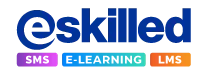The latest eSkilled student management system (SMS) release introduces exciting features that empower registered training organisations (RTOs) like yours to enhance insights gathering, communication, and administrative processes. This update is designed to cater to your institution’s needs, from personalised data collection to streamlined enrolment. Let’s dive into the remarkable features that await you in this ESK SMS release.
Tailor Data Collection with Custom Fields
Capture unique insights with Custom Fields in the SMS.
Gone are the days of relying solely on predefined forms for student information. Custom Fields can tailor data collection according to your RTO’s requirements, allowing you to build comprehensive student profiles to improve your data collection and analysis. Understanding your students on a deeper level is essential for providing personalised support and refining your programs.
With eSkilled SMS’s Custom Fields, you can:
- Create customised questions to get better insights on your students using different field types such as alphanumeric fields, dropdowns, tick boxes and even file upload, to name a few.
- Gather specific information that matters most. Whether it’s learning preferences, financial assistance requirements, course and training preferences, communication channels, or engagement indicators, this feature empowers you to create comprehensive student profiles, provide specialised support, streamline administrative processes, and identify marketing opportunities.
- Utilise the insights collected through custom fields to fuel research and analysis, seamlessly integrating these fields into the Enrolment Reports tab.
- Generate spreadsheet reports to provide valuable resources for your management team’s decision-making process.
Check out these tutorials: Adding Custom Fields; Adding Custom SMS Fields to Show on Students Details and Enrolments
Note: This feature is available as part of the Maximise package. Please contact us at support@eskilled.com.au, if you want to upgrade and use this feature.
A Branding Experience Like No Other
Make your mark with a custom brand LMS theme.
The learning experience just got more personal! In response to customers’ request, we have introduced the ability to personalise your learning management system’s appearance and customise your logos. Match partner branding seamlessly, differentiate various programs, and create a cohesive user experience that resonates with your institution’s identity.
Explore tutorial: Adding and Applying a Custom Theme
Note: This feature is available as part of the Maximise package with SMS and LMS packages. Please contact us at support@eskilled.com.au, if you want to upgrade and use this feature.
Add Personality to your Fonts!
Customise messages using the HTML font toolbar.
In digital communication, font choice matters. Our new HTML font toolbar lets you choose various fonts to convey the perfect tone, clarity, and personality of your brand messages. This feature amplifies your institution’s communication efforts, from personalised emails to templates.
This feature balances professionalism and engagement, helping your messages stand out and resonate with your recipients.
Streamline Enrolments with Ease
Efficiency meets accuracy with Bulk Import and Enrol feature.
Manual enrolment processes are outdated. We received a customer request to add a feature enabling you to automatically import and enrol multiple students using predefined spreadsheet templates. The system’s error-checking mechanism ensures data accuracy, saving you both time and unnecessary hassle.
Using the Bulk Import and Enrol button in the Students tab, you can upload a template spreadsheet from the Settings page, enroling students in their program, program instance, and groups. If errors occur during import, a text file lists the errors for reference. Correct the spreadsheet and retry. Once error-free, a successful import notice appears with a corresponding text file.
Alternatively, use Bulk Import to add students to the SMS without immediate enrolment, enabling later enrolment in respective programs.
Note: This feature is available as part of the Maximise package. Please contact us at support@eskilled.com.au , if you want to upgrade and use this feature.
Simplify Enrolment Adjustments with Bulk Move of Students
Manage student enrolments with ease through Bulk Move of Students.
Scheduling changes and adjustments simplified. With this feature, you can seamlessly move multiple students between diverse groups within the same program instance, simplifying the entire process.
- Efficiently manage student enrolments with Bulk Move of Students.
- Quickly move multiple students to different groups within the same program instance with just a few clicks.
- Simplify student training schedule adjustments or re-allocate to other groups and save time.
A “Move Group” button will be available when multiple students are selected in the Schedules > Group > Students tab.
Once clicked, it will ask the user to select the group to move the selected students. The selected Groups will be from the same program instance and program type. Users can choose whether to move all or any of the units to the new group.
Create Structured Training Plans with Ease
Craft training plans effortlessly with the Training Plan Workflow feature.
Structured learning paths are vital for effective training. With the Training Plan Workflow feature, you can effortlessly create comprehensive training plans within the SMS, outlining courses, units, and training delivery details, ensuring compliance, especially when delivering apprenticeship and traineeship programs.
When this feature is enabled, templates with different state-approved formats, which can be edited and revised to your needs, are available in the Document Template tab. Once created, you can use this for your program instances by setting it in Workflows > Training Plan.
Once a training plan is added to the Workflows, any enrolments to that program instance will have a Training Plan available for editing through the Enrolment Wizard by going to Students > Enrolments > Action > Edit > Training Plan tab.
You can also view the training plan by visiting Students > Enrolment > Action > Training Plan. This will also allow you to print or export the training plan.
Note: This feature is available as part of the Maximise package. Please contact us at support@eskilled.com.au, if you want to upgrade and use this feature.
Balance Privacy and Convenience
Cater to diverse privacy needs with Blank Email and Password feature.
In response to customer requests, we’ve introduced a feature that allows students to enrol without providing an email address and password. This adaptable approach ensures privacy while maintaining convenience.
Your registered training organisation (RTO) can now accommodate a broader range of students, each with unique preferences for data sharing. This update ensures that your enrolment processes are adaptable, respectful of privacy concerns, and seamless for students.
Streamline Document Management
Simplify document submission with Student Document Upload.
Document management often involves juggling various tools. Not anymore, thanks to the Student Document Upload feature. Students can submit files within the system, eliminating the use of emails or third-party storage or file-sharing applications. This streamlined process simplifies file submission and enhances document organisation, reducing reliance on external platforms.
It also streamlines document collection, making the process hassle-free for students and administrators.
To enable this feature, you can set a toggle on the Settings page that allows the Documents page to be visible in the student portal.
Whenever a student uploads a document, an email will be sent to your SMS-validated email address indicating the name and details of the document for your reference and monitoring.
Administrators can also select if any student-related files uploaded by your authorised SMS users can be deleted or edited by a student.
Conclusion: Embrace the Future of Student Management
The ESK SMS updates bring exciting features to transform how you manage student information, streamline processes, and enhance communication.
From tailored data collection to personalised branding and efficient enrolment management, these updates are designed to cater to your unique needs. Embrace the future of student management with ESK SMS and empower your educational institution with the tools it deserves.